
USBFlashCopy is
a small Windows utility to back up your flash drives and storage cards
on the fly. It runs in the background and copies files from inserted
media to a safe location on your hard drive.
Features:
Nothing to install: Simply download and run. No installation, no registry entries.
Small: USBFlashCopy is a really small utility taking no more than 300KB of space, it doesn't require additional libraries, frameworks or anything else to download and install.
Portable: Run USBFlashCopy from any folder or drive.
Simple and clever: USBFlashCopy automatically detects when you insert a media and copies its content to a safe location. By default, it creates a sub-folder for each removable media in "My Documents\Removable Media Backups".
Supports Profiles: Create profiles with separate settings for different flash sticks or storage cards. You can change default settings for new or rarely used medias.
Copies newer files only: USBFlashCopy copies only newer or updated files, you can optionally keep old versions of the files.
Move your settings: USBFlashCopy keeps its settings in an INI file, automatically created in the folder it is running from. Copy USBFlashCopy.ini along with executable to keep your settings.
Small: USBFlashCopy is a really small utility taking no more than 300KB of space, it doesn't require additional libraries, frameworks or anything else to download and install.
Portable: Run USBFlashCopy from any folder or drive.
Simple and clever: USBFlashCopy automatically detects when you insert a media and copies its content to a safe location. By default, it creates a sub-folder for each removable media in "My Documents\Removable Media Backups".
Supports Profiles: Create profiles with separate settings for different flash sticks or storage cards. You can change default settings for new or rarely used medias.
Copies newer files only: USBFlashCopy copies only newer or updated files, you can optionally keep old versions of the files.
Move your settings: USBFlashCopy keeps its settings in an INI file, automatically created in the folder it is running from. Copy USBFlashCopy.ini along with executable to keep your settings.











































































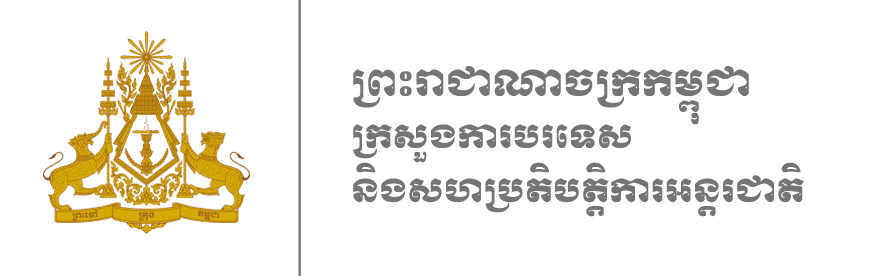



























No comments:
Post a Comment