You’re just trying to update / upgrade the firmware but iTunes keeps
throwing up this error. In most cases, it’s because of a simple problem
with the hosts file. Here’s how to fix it:
- For Windows, navigate to C:/Windows/System32/drivers/etc/ and find the file that’s named “hosts”
- For Mac, the file is in /etc/
- Open the file in Notepad (or any other text editing software) (for Windows users, open this with Administrator Privileges)
- You’ll mostly have this line at the bottom of the file:
- 74.208.105.171 gs.apple.com
- Either comment this line out by typing a single ‘#’ (without the quotes) in front of the line (before 74) or remove the line entirely.
- Now, save the hosts file and then try updating your iPhone through iTunes.
- In most cases, the error shouldn’t pop up now.











































































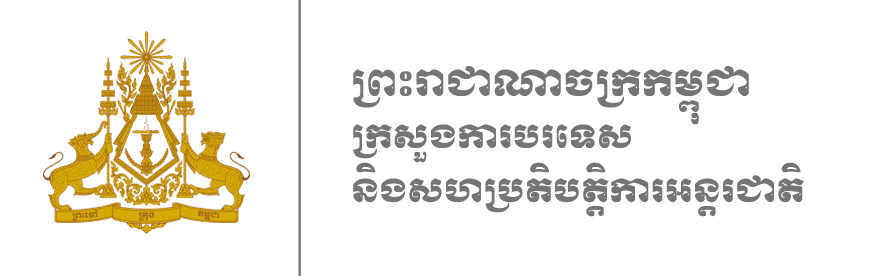



























No comments:
Post a Comment