
iExplorer 3.2.1.3 for Windows | 8.79 MB
iExplorer (formerly called iPhone Explorer) lets you use an iPhone or iPad in disk mode, like a flash drive. iExplorer is an iPhone browser or iPad file explorer that runs on Mac & PC that lets you browse the files and folders on your iPhone as if it were a normal USB flash drive or pen drive. You can use the easy drag-and-drop methods to add or remove files and folders from the iPhone. Compatible with all iPhones and iPod Touches including the new iPhone 4 and iOS 4 firmware. iPhone Explorer hacks into your iPhone so you don’t have to break it. We’ve figured out ways to control the iPhone even better than iTunes, and the best part is, all you need to do is plug any iPhone, iTouch or iPad into the computer. iPhone Explorer is 100% free, fully functional and not bundled with lots of crappy toolbars or other stuff to messup your computer.
It works on Mac OSX 10.5 and OSX 10.6, and it’ll run on Windows XP, Vista or 7. It works with both 32 and 64 bit systems.
FEATURES:
• Modify files & folders on iPhone. Create, delete and rename files and folders on your iPhone or iPod Touch
• Works with all iPhones & more. Works with all iPhones, iPod Touches, and iPads including the iPhone 4. Every firmware from version 2.0 to version 4 or later should work so you won’t even need to update your device.
• E-mail, SMS, voicemail, address book access! (Optional) If you jailbreak your iPhone you can access the real root of your iPhone and recover your address book, SMS, e-mails and more.
• USB iPhone Disk Mode (Use an iPhone as a Thumb or Pen Drive). Allows you to use your iPhone as a flash drive / pen drive or put your iPhone into disk mode
• View Pictures and Photos. If you’ve taken pictures with your iPhone’s camera and want to view them without using any of Apple’s software, iPhone Explorer lets you preview and transfer all image files directly from the device.
• Drag and Drop Interface. Copy files to and from your iPhone, iPad or iTouch using a simple drag and drop interface.
• Modify files & folders on iPhone. Create, delete and rename files and folders on your iPhone or iPod Touch
• Works with all iPhones & more. Works with all iPhones, iPod Touches, and iPads including the iPhone 4. Every firmware from version 2.0 to version 4 or later should work so you won’t even need to update your device.
• E-mail, SMS, voicemail, address book access! (Optional) If you jailbreak your iPhone you can access the real root of your iPhone and recover your address book, SMS, e-mails and more.
• USB iPhone Disk Mode (Use an iPhone as a Thumb or Pen Drive). Allows you to use your iPhone as a flash drive / pen drive or put your iPhone into disk mode
• View Pictures and Photos. If you’ve taken pictures with your iPhone’s camera and want to view them without using any of Apple’s software, iPhone Explorer lets you preview and transfer all image files directly from the device.
• Drag and Drop Interface. Copy files to and from your iPhone, iPad or iTouch using a simple drag and drop interface.
*********************************











































































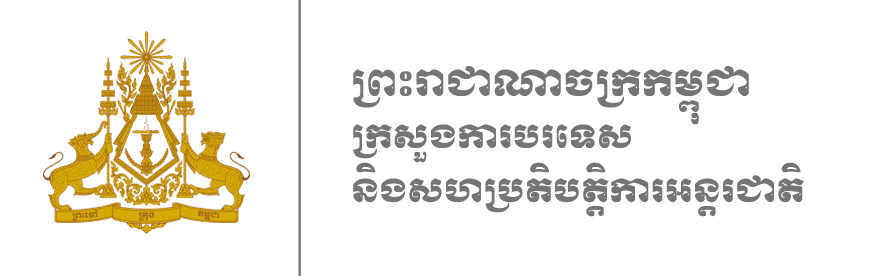



























No comments:
Post a Comment