
Collectorz.com Book Collector Pro v8.0.3 | 15.0 MB
Book Collector is a program for making a database of your book library: paperbacks,
hardcovers, magazines, bundles, and other book formats. Adding books to
the database is quick and easy because all information is automatically
downloaded from book database sites (e.g. Library of Congress) and
online
Create a comprehensive book database
• List all book information: Genre, Subject, LoC & Dewey classification, etc..
• Include personal details like purchase date, store, location, read-it, etc..
• Catalog chapter lists, characters and book creator credits
• Link your book entries to e-book or audio-book files.
Then enjoy browsing your home library on your computer
• View your book database as a list or as gallery of cover images.
• Group books by author, publisher, genre or any other property.
• Find books quickly, either by title, author or anything you want.
Add books to your library database in three easy steps
• 1. Enter ISBN to search the Collectorz.com book database.
• 2. Select your book from the search results.
• 3. Click the Add button to add it to your home library database.
(Tip: you can also search by Author & Title, useful if you own multiple books from the same author)
Book Collector will automatically download data and images
• The main book information: Author, Title, Publisher, Publication Date, etc...
• Other book details: Genre, Number of Pages, Plot, etc..
• The book cover images.
Want it even easier? Use a barcode scanner to scan ISBN barcodes
• No need to type ISBN or Author & Title, just scan the ISBN barcode.
• The search results will automatically return the exact edition that you own.
• Try our deluxe laser scanner or the simple Cuecat scanner.











































































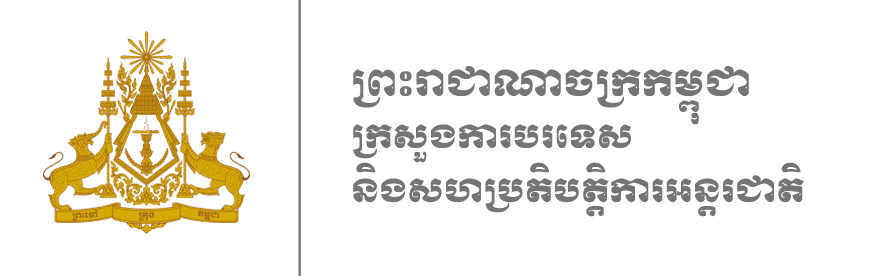



























No comments:
Post a Comment