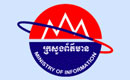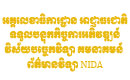Since communal computers are often used
and accessed by many different people, it can be helpful to know which
users logged in and how much time they used the computer. In this guide
we’ll show you how to monitor users usage on a Windows 7 PC.
- Start the Task Scheduler in Windows 7. This can be done by clicking the Start Menu and in All Programs under the Accessories category clicking on System Tools.